This directory functions as a digital library, where users can store links to articles, websites, videos, and other online resources that they may want to revisit later. Bookmark directories can be simple collections of links within a browser or more advanced systems provided by dedicated bookmarking tools.
The Importance of a Bookmark Directory
A well-organized bookmark directory is essential for anyone who frequently browses the internet and needs to save content for future reference. Without organization, bookmarks can quickly become overwhelming, making it difficult to find specific links when needed. By categorizing and tagging bookmarks, users can maintain a structured directory that enhances productivity and reduces the time spent searching for saved content.
Features of a Bookmark Directory
A basic bookmark directory includes folders and subfolders where users can categorize their bookmarks by topic, project, or other criteria. For example, a user might create folders like “Work,” “Recipes,” “Research,” and “Entertainment,” with additional subfolders to further refine the organization. Many modern bookmarking tools also allow for tagging, enabling users to label bookmarks with keywords that make searching even more efficient.
Some bookmarking services go beyond simple link storage by offering features like cloud synchronization, allowing users to access their bookmark directory across multiple devices. Others provide social sharing capabilities, letting users share their collections with friends or colleagues.
Benefits of Using a Bookmark Directory
The primary benefit of using a bookmark directory is efficiency. It allows users to quickly locate important resources without having to remember specific URLs or repeatedly search for the same content. This organization is particularly beneficial for students, researchers, and professionals who need to manage large volumes of information. A bookmark directory ensures that valuable online resources are always just a click away, neatly organized and readily accessible.





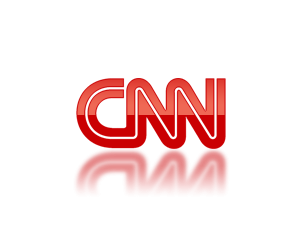
Leave a reply